You can personalise your gift card from your account on our website.
Simply sign in to your account and head to My Gift Cards, or select My itison > My Account > My Gift Cards from the navigation bar.
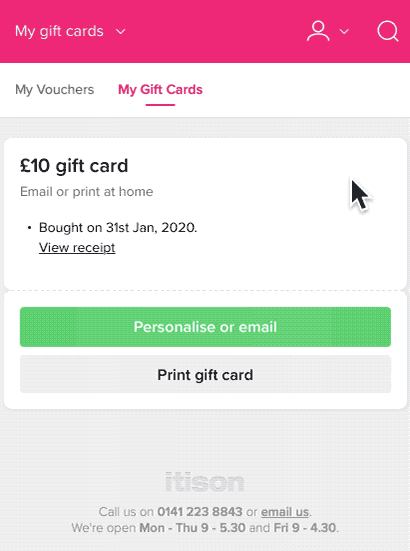
Select Personalise or email.
You'll be asked to choose your preferred design and enter your name, your recipient’s name and a gift message.
If you want to print the gift card, select Save gift card and Continue. You can then select Download gift card to print it from your browser.
If you’d rather email the gift card to your recipient, just enter their email address before selecting Send gift card. It’ll be sent to them right away.